PeaZip
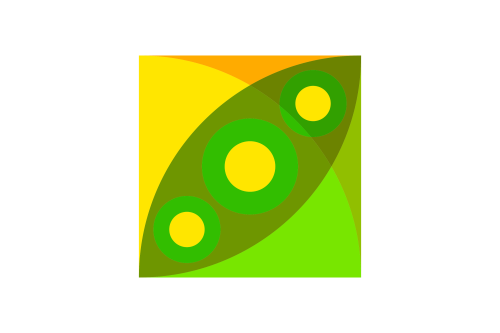
Download
PeaZip is a file archiver for Microsoft Windows and also for Linux
PeaZip is a free and open-source file archiver and compression utility. It provides a user-friendly interface and supports a wide range of compression formats, allowing users to create and extract compressed archives easily.PeaZip is available for Windows and Linux operating systems. It is free to use and distributed under the terms of the GNU Lesser General Public License (LGPL). The PeaZip website provides the latest version for download, along with documentation and support resources.
Key Features
Key features of PeaZip include:
- File Compression and Decompression: PeaZip allows users to compress files and folders into smaller archives, reducing their size and saving storage space. It supports a variety of compression formats, including its native format, PEA, as well as ZIP, RAR, TAR, 7Z, and more. It can also extract files from archives in various formats.
- Strong Encryption: PeaZip provides built-in encryption features to secure sensitive files within compressed archives. It supports strong encryption algorithms such as AES-256, Twofish, and Serpent, ensuring the confidentiality of archived data.
- Splitting and Joining Archives: PeaZip enables users to split large archives into smaller parts, making it easier to transfer or store them on multiple media or platforms. It also allows the joining of split archives to reconstruct the original archive.
- File Management: PeaZip includes file management features that allow users to browse, copy, move, and delete files within archives without extracting them first. This can be helpful for organizing or manipulating files directly within compressed archives.
- Conversion and Repair: PeaZip supports file format conversion, allowing users to convert archives from one format to another. It also provides the ability to repair damaged or corrupted archives, recovering data from compromised archives if possible.
- Secure File Deletion: PeaZip includes a secure file deletion feature that ensures files are permanently and securely erased from the system, making them unrecoverable.
- Multi-language Support: PeaZip is available in multiple languages, making it accessible to users from different regions and language preferences.



